Tree shaking for Lucide-icons using Vite dev server
Published on December 26th, 2023
🇫🇷 Article disponible en françaisAnother story about Javascript bundlers…
- typescript
- javascript
- solid
- lucide
- vite
- bundlers
This will be a super short post. It will be like a little story, followed by an analysis, followed by a conclusion. I will try to keep my frustration to myself and stick to the facts, okay? Let’s get started.
Context
I’m working on a new project. For this project, I decide to finally use SolidStart, the meta framework using the famous SolidJS. Everything is going well, I really appreciate the technology. I’m brilliantly integrating my Figma designs, showing extraordinary skill for the day after Christmas dinner.

The time has come for me to spend a few minutes integrating icons. I’m an average developer but a super mediocre designer, so as always, I decide to use Lucide icons. I grab the package compatible with Solid and import my first icon.
import { Twitch } from 'lucide-solid'
const MyComponent = () => { return <Button leftIcon={<Twitch />} />}I save my file, I open my Arc browser and then, nothing happens for like… 30 seconds. I don’t pay attention, I continue to work, but every time I come back to this specific page, it loads for 30 seconds and then my content appears.
I want to make sure prod is okay, so I build my app, try to access the same page but as you may already know, it loads instantly, meaning that what I experience is a dev only issue.
The frustration is growing, so I decide to stop what I’m doing to conduct a
little investigation. I open my Network tab, load my page, and this is what I
see:
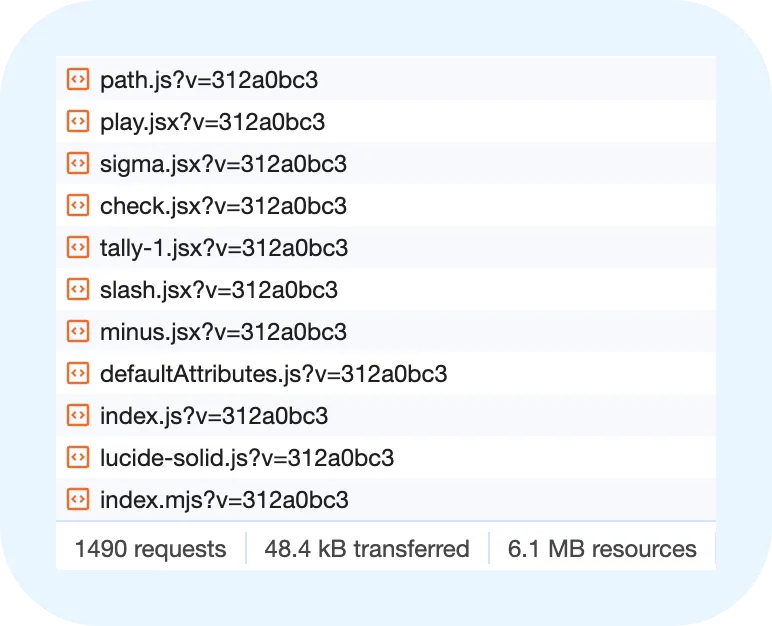
A THOUSAND FOUR HUNDRED AND NINETY REQUESTS!!!!!!!!!!!! Importing a SINGLE icon makes Vite also include ALL of the icons from Lucide library.
But, why?
Big question, huh? Some people have already reproduced this issue.
The answer is quite simple: Vite does not perform tree-shaking in development mode and people are not very happy with this design decision as you can see here. I’m not going to go into the details of why there is no tree-shaking and the relevance of barrel files (files where you export a bunch of things). I will just say that ESM is supposed to simplify all of this, but it seems like it’s still too early.
Fixing this
In three steps:
First step: Create an alias between a chosen virtual folder and the sources of
the lucide library in your vite.config.js file.
import { fileURLToPath, URL } from "node:url";import { defineConfig } from "@solidjs/start/config";
export default defineConfig({ resolve: { alias: { "lucide-solid/icons": fileURLToPath( new URL( "./node_modules/lucide-solid/dist/source/icons", import.meta.url, ), ), }, },});Second step: Make typescript understand, in src/@types/lucide.d.ts, that we
are going to do weird things and that it needs to type everything under our
virtual path as a Solid component.
declare module "lucide-solid/icons/*" { import { LucideProps } from "lucide-solid/dist/types/types"; import { Component } from "solid-js"; const cmp: Component<LucideProps>;
export = cmp;}Third step: Replace the imports.
import Twitch from 'lucide-solid/icon/twitch'
const MyComponent = () => { return <Button leftIcon={<Twitch />} />}Fourth step: Be proud of your hard work.
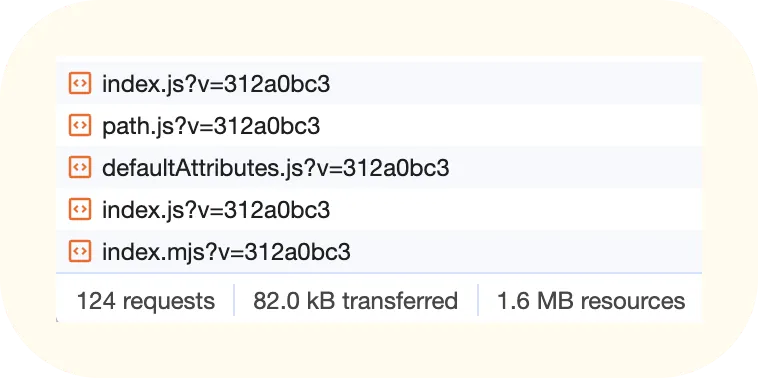
To conclude
Some lessons I learned:
- How fast your dev env is, is something that matters. Spend some time (not a lot of time) optimizing, and fixing what’s obviously wrong.
- The intricacies of JavaScript bundling are not as simple as one might think (in reality, no one thinks it is simple).
- Vite does not necessarily mean perfect. That’s few things that used to work on Webpack and work differently on Vite. That’s not a bad thing but yeah, if you thought Vite is a drop-in replacement of Webpack, your might be wrong!