How I ended up with a split keyboard
Published on March 3rd, 2024
🇫🇷 Article disponible en françaisI reached the next keyboard level. It took me 4 years
- tools
- keyboard
I often make people curious about the things I’m using. I’m really a gadget person, I have a thing for everythng and YET, I like to see myself as a minimalist. In reality, I test a whole bunch of stuff and I end up selling them few months later. However, if there are things I cannot detach myself from, they are my keyboards. This blog post focuses on a very particular type of keyboard…
The beginning of the end
I started my weird keyboard hobby when I was looking for beautiful tech pieces for my setup after getting my job as a developer back in 2018. I fell in love with a TKL type keyboard (ten keysless, without the 10 numeric keys), the Drevo Calibur.

What I didn’t know yet, was that I had opened the door to a very cool but also very EXPENSIVE hobby. The Drevo was around 60 euros, but my second keyboard went up to around 250 euros (tbh, it was kinda overpriced)!! It was the Logitech G915 TKL. What was attracting on this keyboard ?
- Premium materials, aluminum case,
- Wireless,
- Logitech (supposed to be quality stuff),
- Low-profile switch, which seemed to me at that time, THE THING to have!

I think I rocked this keyboard for a very long time. It went through the Covid with me, until I discovered the brand Keychron. You probably know this brand if keyboards are big things to you.
Keychron made my realize that I could have a premium keyboard for a fraction of the price of the G915. I sold my G915 and got the Keychron K6 for 70 euros: a TKL and low profile keyboard - that I still have with me.
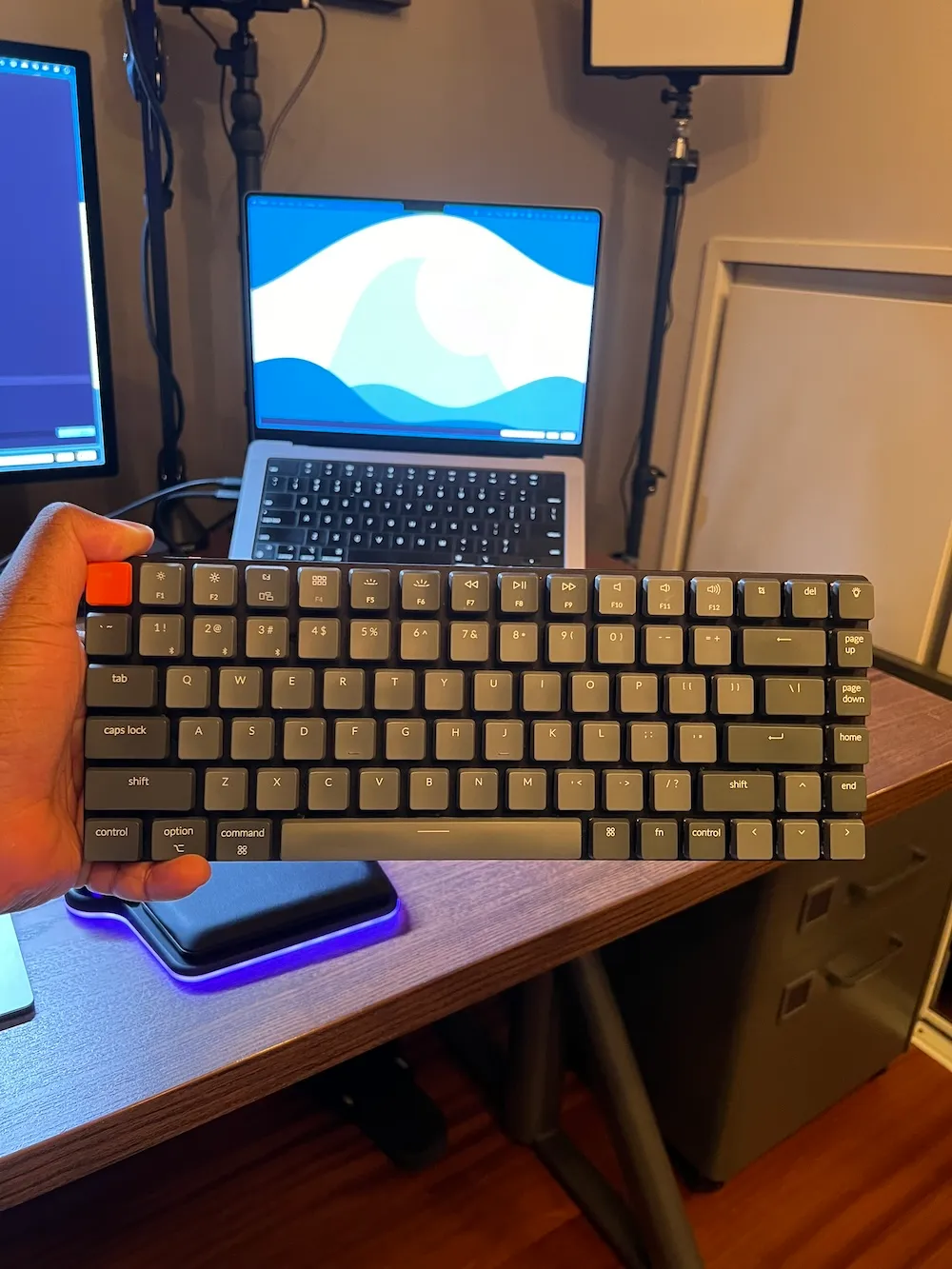
I kept this keyboard during the whole Covid era and until 2021. I started to be curious about going to to the classic keyboards (not low-profile), and then, I added the Keychron K2 to my collection! Yeah, I know, that’s a LOT of keyboard. But if you know me, you know I have this thing were I need to GET stuff to learn about STUFF, that’s how my brain works. For this K2, I was eager to test Brown switches. The noise it made was amazing and very satisfying…

I live with my girlfriend, so I had to find a solution to the noise thing quickly. That’s when I got into the world of custom keyboards… I started by disassembling it to understand how it worked, then came to stuff like the known “tape mode”, switch lubrication, stabilizers etc… I was deep down in the rabbit hole.
Moving to Canada gave me access to the US market. It gave my the opportunity to get my first official custom keyboard, the Keychron Q1, with all the luxury features:
- Aluminum case,
- USB-C,
- Knob,
- Gasket mount,
- Foam in the case…

I mean, man, look at this beauty. This is also when I started experiencing wrist and shoulder pain while being seated at my desk, especially while typing.
Here come the split keyboards
You probably know, I stream on Twitch. One day, I mentioned suffering from wrist pain when I was spending a lot of time typing on my keyboard. @masta began his anti-carpal tunnel and zsa propaganda… He was like “if you wanna fix that, GO GET THIS KEYBOARD”.
ZSA is the company that manufactures three very popular split keyboards:
- Ergodox,
- Moonlander,
- and now the latest, Voyager.
A split keyboard is a keyboard that emphasizes better ergonomics and a
better typing comfort. By typing at shoulder width, you will adopt a more
natural position. Combined with a so-called columnar keyboard layout (the keys
are aligned in column instead of being slightly staggered), it’s supposed to
be the ULTIMATE comfortable and super safe experience — no risk of carpal
tunnel syndrome.
Like, look at my position before a split keyboard:

Now, look at my position with a split keyboard:

My hands are placed at shoulder width, my wrists are more relaxed and therefore zero stress on my joints. This simple posture change solved my pain in a few weeks! I’ve never left split keyboards since…
Now that you know what a split keyboard is, back to what I was telling you. Following Alexandre’s propaganda, I ended up getting the (very expensive) Moonlander…

Weird, huh? The learning curve was ABYSMAL and the first issue was setting up your layout.
The layout is basically setting up what key corresponds to what character.
When you’re in a split keyboard configuration, you’re likely to fewer keys or keys in unconventional locations. The idea is to know where and how to put the missing keys traditional keys. It took me a total of 3 weeks to come up with a correct layout including adjustments. You can find my configuration by following this link.
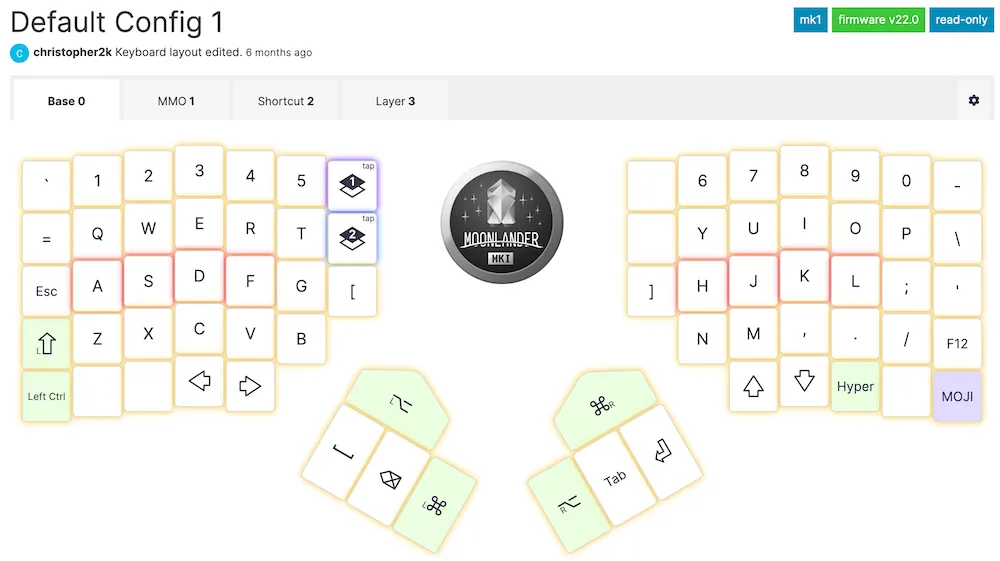
The Moonlander configuration is done through the Oryx interface, available on web (the screenshot above is an excerpt). It’s quite easy to handle, especially if you have a tech background.
As I told you, the configuration, the layout, that’s just the first road block. The second one is to be able to type using the keyboard. To achieve this, you will have to endure about a week of total struggle! I found myself doing typing exercises for 30 minutes at the beginning of my days, using sites like keybr.
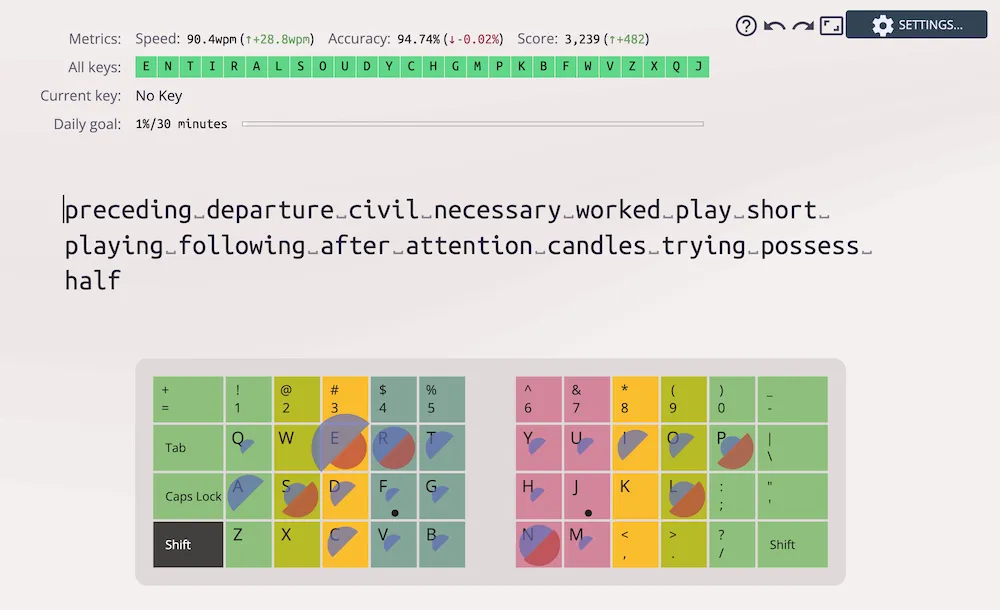
You can see that I had a great progression curve according to keybr’s analytics.

I went from 30 words per minute on average to over 80 words per minute, almost a 3x performance increase.
The hardest part being done, I just had to abandon the classic keyboards and use the Moonlander full time to boost my efficiency with it…
Update of 2024
I’m still in my split keyboard era, I wanted to go see something different. I ordered a Dygma Defy with the sole purpose of testing a wireless split keyboard configuration.

In addition to being wireless, the Dygma gives me more thumb-accessible keys and a layout quite close to what I had on the Moonlander.
I’ve been using it for 1 month now, it’s too early to say something about if for now, but I can tell that I’m having a great time with it. The keyboard feels super premium, the wireless is perfect for portability, and the wrist rests are a perfect extra…
There, you know all about my adventure in keyboards world. I’ll write again about what I find in the future, and if ever, my opinion changes!